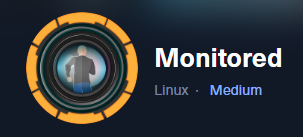Enumeration
nmap
open ports
First, I’d like to see what ports are open.
nmap -sS -p- --open 10.10.11.248 | tee nmap/nmap_open_ports_TCP
-sS for TCP SYN scan
I’d also want to run a UDP scan separately just in case.
nmap -sU -p- --open --min-rate 10000 10.10.11.248 | tee nmap/nmap_open_ports_UDP
-sU for UDP scan
Starting Nmap 7.94SVN ( https://nmap.org ) at 2024-10-24 11:34 +08
Nmap scan report for 10.10.11.248
Host is up (0.25s latency).
Not shown: 65530 closed tcp ports (reset)
PORT STATE SERVICE
22/tcp open ssh
80/tcp open http
389/tcp open ldap
443/tcp open https
5667/tcp open unknown
Nmap done: 1 IP address (1 host up) scanned in 71.41 seconds
TCP service scan
While the UDP scan runs, I parse the open TCP ports so that I only get the port numbers separated by commas.
cat nmap/nmap_open_ports_TCP | grep ' open ' | awk -F"/" '{print $1}' | paste -sd, > nmap/open_ports_TCP
And then I supply those ports in an nmap service scan.
nmap -sV -sC -p$(cat nmap/open_ports_TCP) 10.10.11.248 | tee nmap/nmap_service_scan_TCP
PORT STATE SERVICE VERSION
22/tcp open ssh OpenSSH 8.4p1 Debian 5+deb11u3 (protocol 2.0)
| ssh-hostkey:
| 3072 61:e2:e7:b4:1b:5d:46:dc:3b:2f:91:38:e6:6d:c5:ff (RSA)
| 256 29:73:c5:a5:8d:aa:3f:60:a9:4a:a3:e5:9f:67:5c:93 (ECDSA)
|_ 256 6d:7a:f9:eb:8e:45:c2:02:6a:d5:8d:4d:b3:a3:37:6f (ED25519)
80/tcp open http Apache httpd 2.4.56
|_http-server-header: Apache/2.4.56 (Debian)
|_http-title: Did not follow redirect to https://nagios.monitored.htb/
389/tcp open ldap OpenLDAP 2.2.X - 2.3.X
443/tcp open ssl/http Apache httpd 2.4.56 ((Debian))
| tls-alpn:
|_ http/1.1
|_ssl-date: TLS randomness does not represent time
|_http-title: Nagios XI
|_http-server-header: Apache/2.4.56 (Debian)
| ssl-cert: Subject: commonName=nagios.monitored.htb/organizationName=Monitored/stateOrProvinceName=Dorset/countryName=UK
| Not valid before: 2023-11-11T21:46:55
|_Not valid after: 2297-08-25T21:46:55
5667/tcp open tcpwrapped
Service Info: Host: nagios.monitored.htb; OS: Linux; CPE: cpe:/o:linux:linux_kernel
Service detection performed. Please report any incorrect results at https://nmap.org/submit/ .
Nmap done: 1 IP address (1 host up) scanned in 27.31 seconds
22 - ssh
KIV.
80 / 443
Nmap scan states that port 80, i.e. http://10.10.11.248, redirects to https://nagios.monitored.htb, i.e. port 443, and that it is running Nagios XI.
Apache Server version
Here, we also note the Apache HTTP Server version: 2.4.56.
389 - ldap
KIV.
5667
KIV.
UDP service scan
Starting Nmap 7.94SVN ( https://nmap.org ) at 2024-11-01 11:36 +08
Warning: 10.10.11.248 giving up on port because retransmission cap hit (10).
Nmap scan report for nagios.monitored.htb (10.10.11.248)
Host is up (0.39s latency).
Not shown: 65445 open|filtered udp ports (no-response), 88 closed udp ports (port-unreach)
PORT STATE SERVICE
123/udp open ntp
161/udp open snmp
Nmap done: 1 IP address (1 host up) scanned in 85.33 seconds
After the UDP scan is done, I run a service scan with the open UDP ports.
cat nmap/nmap_open_ports_UDP | grep ' open ' | awk -F"/" '{print $1}' | paste -sd, > nmap/open_ports_UDP
nmap -sU -sV -sC -pU:$(cat nmap/open_ports_UDP) --min-rate 10000 10.10.11.248 | tee nmap/nmap_service_scan_UDP
UDP scans take a while but we can see that there are 2 UDP ports open.
123 - ntp
KIV, in case we need to sync clocks.
PORT STATE SERVICE VERSION
123/udp open ntp NTP v4 (unsynchronized)
161 - snmp
KIV.
PORT STATE SERVICE VERSION
161/udp open snmp SNMPv1 server; net-snmp SNMPv3 server (public)
| snmp-interfaces:
| lo
| IP address: 127.0.0.1 Netmask: 255.0.0.0
| Type: softwareLoopback Speed: 10 Mbps
| Traffic stats: 376.55 Kb sent, 376.55 Kb received
| VMware VMXNET3 Ethernet Controller
| IP address: 10.10.11.248 Netmask: 255.255.254.0
| MAC address: 00:50:56:b0:df:a5 (VMware)
| Type: ethernetCsmacd Speed: 4 Gbps
|_ Traffic stats: 30.87 Mb sent, 63.88 Mb received
| snmp-info:
| enterprise: net-snmp
| engineIDFormat: unknown
| engineIDData: 6f3fa7421af94c6500000000
| snmpEngineBoots: 36
|_ snmpEngineTime: 55m01s
| snmp-sysdescr: Linux monitored 5.10.0-28-amd64 #1 SMP Debian
...<truncated>...
port 80 / 443
We almost always start looking into web ports when we see them.
Nagios XI
After adding nagios.monitored.htb (and monitored.htb just in case) to /etc/hosts file, we see the Nagios XI page.

An extensible, enterprise-level infrastructure monitoring solution with time-saving, easy-to-use features.
https://monitored.htb also shows the same page.

default credentials
I like to Google the default credentials and try them.
 Here it says the default SSH creds is
Here it says the default SSH creds is root:nagiosxi and the web default username is nagiosadmin while the password will be set upon first access.
trying default creds
No harm trying.

The creds don’t work for the web login as well.

directory enumeration
Before I try any exploits, I wanted to continue enumerating.
ffuf
I am using 2 different wordlists just in case.
ffuf -u 'http://monitored.htb/FUZZ' -ac -w /usr/share/wordlists/seclists/Discovery/Web-Content/directory-list-2.3-big.txt

Nothing. Which is kinda expected since it’s not a custom software.